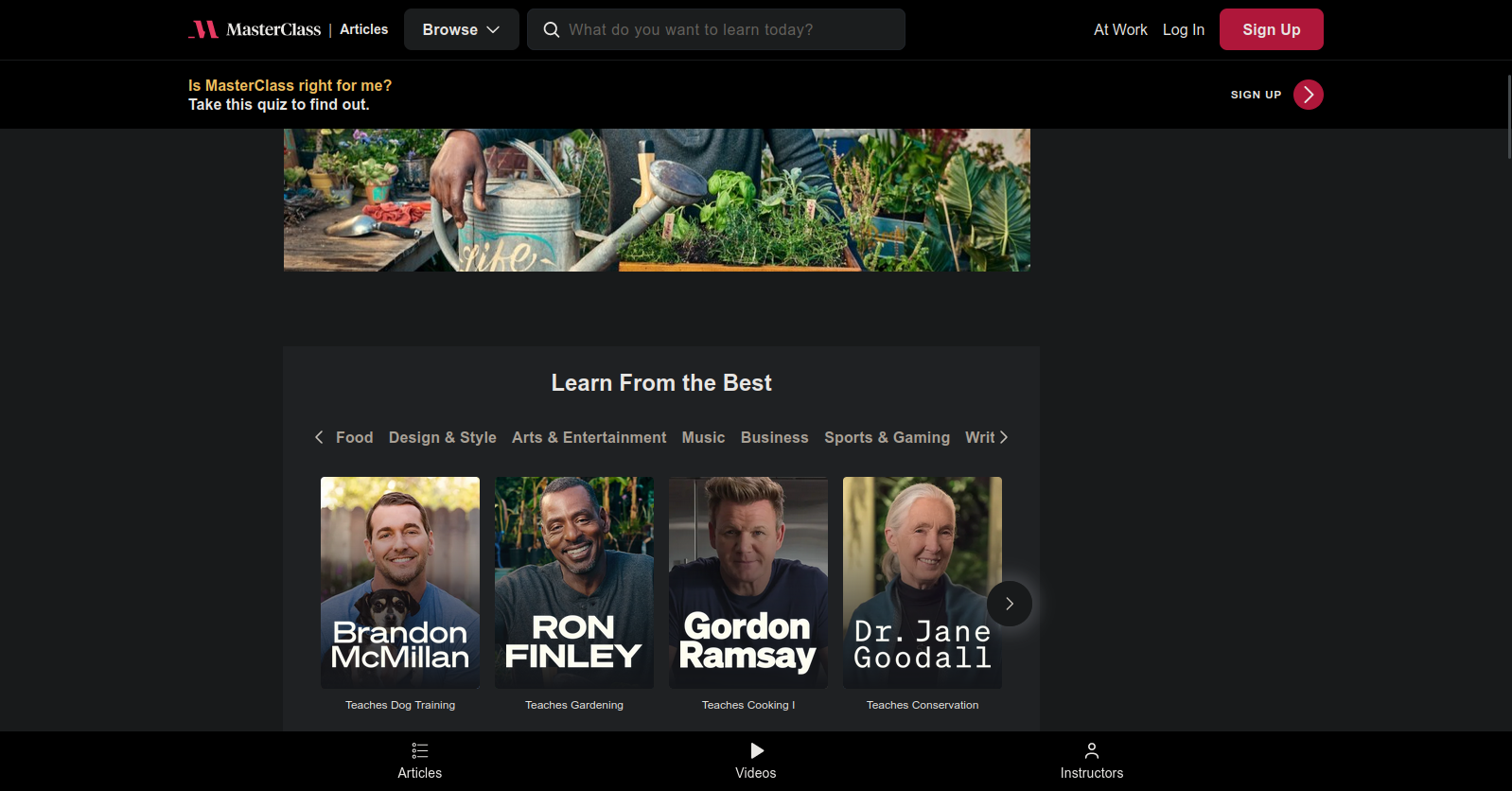OUTDATED SITE
if you are reading this, you disabled javascript execution; new site is available under kkard2.com/
i hate software
this is a page where i collect annoying problems i encounter while using software.
also, check out /ophs (other people hating software)
2024-10-09
github auth
some actions on github require authorization with a second device. the default action is to request it from the mobile app; you get a notification that you can click and put digits displayed on the site.
however most of the time when i click this notification i get "no verification requests found" and i need to fumble with alternative verification methods.
2024-07-07
youtube kids
you cannot add a video to any playlist if it is marked as "for kids".
at least that's what you'd assume by video interface (save button is grayed out). it's client side tho, you can search for that video and add it from there (by clicking hamburger/dots).
2024-07-05
buttons are not links
some sites assume you don't use your web browser. for today i don't take issue with performance (i mean i do but this post is not about this), but with the use of "spa" architecture.
on web pages we have this neat concept called "links". you can click them, and then you "follow" them. but, you can also use middle mouse button to follow them in a new tab.
frontend developers sometimes don't bother with supporting that behavior. for example, if you are viewing a channel on youtube you can't open "videos" "tab" in another browser tab. which annoyed me more than once (i'm a heavy tabs user).
something even more egregious is not allowing more than one instance of a site. it maybe makes sense in the context of banking apps, but there is literally no reason to not allow that on a certain polish train ticket selling site.
in the case of youtube let's hope it doesn't spread to recommended videos.
discord mobile
as programmers, we often feel the need to rewrite legacy code. this is supposed to make the code "better" - either by enabling easier development of features or improving performance and/or stability.
so, discord's mobile rewrite did not in fact accomplish both of these goals. application is noticeably slower, ux is arguably worse, and sometimes opening an image results in an unimaginable ui disaster.
i've heard that they want to redesign the desktop app. i'm scared.
2024-06-03
windows login
i am currently locked out of my "local" windows account.
i have it connected to my microsoft account (a terrible blunder) and after a while of inactivity (i use linux btw) it asked me for "microsoft account password".
which would be perfectly fine (besides the not fine parts) if it accepted my password. i actually logged into a browser just to be sure and yeah, i am typing it properly, windows lies to me and doesn't accept it.
idk when i'll fix this, but for now i exclusively use arch btw
2024-05-30
flameshot
if you save the capture to a custom path, it changes the default path in the config. this is probably good, but it also changes where screenshots saved to the clipboard are getting placed which is not.
#2557 discussion indicates that this is the desired behavior tho...
treesitter
if i had a nickel for every language in which treesitter crashed my neovim instance i would have 2 nickels (for haskell and html)
which is a lot
2024-05-08
give me my screen back
i rembered why i made this page. today's offender is masterclass.com. if you navigate to any article (idk if you can do that from home page, add /articles at the end) you may notice that if you scroll down just a bit there are a lot of sticky elements on the site.
they take up 25% OF MY BROWSER'S SPACE. that's only the rendered area - i don't include address bar and windows taskbar (there are no tabs to not include bc i use vertical ones).
so, what is on these banners? surely if they take up so much space they must convey a lot of useful information/actions that user may take?
on the top we have the usual suite: site's logo, search bar and log in buttons. kinda high, but acceptable.
next, still on the top: "Is MasterClass right for me? Take this quiz to find out". not only this is useless and could have been placed on the right side of the article, but you cannot select the text (what if user clicks on it instead of the button on the right?? we better make the entire banner one single button) so i had to type it out by hand.
finally, bottom navigation bar. there are three options: articles, videos and instructors. it might have made sense to have those (not here, in the flyout at the top) but interesting thing happens if you click on videos or instructors. it takes you to the main page. yes, both of them take you to the main page. you can't even go back to articles by bottom navigation again, because it doesn't exist.
i am sure this is not the worst example, but it is the one i've encountered.
2024-04-23
discord on windows is terrible ux
for some reason clicking discord on taskbar to focus it makes it go to whatever monitor it wants to.
it is pretty annoying, especially when sharing screen.
2024-04-15
ubisoft connect with multiple accounts on windows
if you use windows and have ubisoft connect client opened by one user, lock the session and try to use the client by another user, switching to the library tab will reveal that it is empty (you can launch games by rmb on tray icon)
2024-04-04
youtube's watch later again
i have ~1.2k entries in the watch later playlist. i just don't feel like removing videos after watching them.
at some point, videos stop getting added to the playlist. when i remove a few old, watched videos they immediately appear (even if i added them few days earlier).
i've reaserched the topic and apparently yt playlists have a hard limit set to 5000 entries, but:
- i don't have 5k videos (unless counter lies to me)
- this limit is quite low, for what i assume no good reason
2024-02-03
paint (new paint)
z ordering for text tool popup window does not exist. any other modal window (that is modern style, save file does not exert this behavior) goes below it. try to exit with unsaved changes and drag it "over" the aforementioned popup.
altho, if you click the (disabled) main window and focus modal again, then it goes over the popup. maybe that's why popup disappears and appears again when you open a "native" save dialog /s.
don't worry tho, the popup is not disabled by itself. so you can click a combo box, and it has a separate z order! imagine how many combinations of windows over windows you can get in this way (it's 3).
i tried recreating this behavior in wpf for 5 minutes with no luck (i think new mspaint uses winui3 but i ain't installing that), so i assume it's either complete incompetence or newer microsoft ui frameworks being worse (who would have thought).
ah, almost forgot. combo box doesn't close if you click on a non-interactive part of the text tool popup. in other parts of this app it works the way that any other windows app does. maybe it's because it has editable text? just a guess...
besides that i have have some issues with the ux of the redesign, but these are more subjective so i'm saving them for a separate time.
2024-01-28
ubisoft connect
ubisoft connect has a new launcher and it has multiple great features! one of them is stealing window focus when your internet connection gets interrupted (somewhat common occurance in my setup), so you never miss the moment you get disconnected.
even if you are playing an offline game.
2023-12-16
formatting partition on windows
when i tried to format a partition via file explorer, i was left with the following mess:
Program Files\
WindowsApps\
XboxGames\
.GamingRoot
a few tries later (it did nothing) i was about to live boot to linux like a normal person, but just before that i tried "disk management" which worked.
we love you explorer.exe, never change
seriously never change, i hate the new ui don't make it even worse
2023-11-16
youtube lazy load
also, it sometimes does not load it at all
2023-11-06
windows calculator
you can use ctrl+c/ctrl+v to copy/paste values from/to calculator. you can get a value that you can copy, but it is too long to paste in (it results in "invalid input").
2023-11-05
firefox address bar (or whatever that's called)
you can focus the "address bar" by hitting ctrl+l. the issue is that sometimes it selects all the content, but other times it does not, so additional ctrl+a before typing is needed (maybe i should remap ctrl+l to ctrl+l -> ctrl+a in ahk when ff is focused).
2023-11-04
google messages
you cannot remove people from an mms group, you need to create a new one (there is no easy way to copy people from the old one as far as i know).
windows snip & sketch
it works fine in win10; you click win+shift+s, make a screenshot, click the notification and it opens up in a window.
in win11 someone had a brilliant idea: instead of opening up a new window every time you click a notification, it replaces the one that is already opened.
WHY WOULD I WANT TO HAVE THIS BEHAVIOR?? I AM NOT A BABY, I CAN MANAGE MY WINDOWS!! WHY WOULD YOU CHANGE THAT???
(btw the pun above was very intended)
you can disable that in the settings (this is the second time this happend to me...)
2023-11-01
discord image formats
when right-clicking an image, you can copy it to the clipboard. unless it's webp.
2023-10-28
locked out
my head hurts and i should rest instead of writing html but this makes me insane.
i have a xiaomi phone with their goofy ahh miui thing. i don't know if that's important but i'm clarifying this.
i have a "second space" or whatever that is in english set up. so, when i'm drawing a symbol, i can choose between two "accounts", depending on what i draw.
for some unbeknownst to me reason entering wrong symbol A SINGLE TIME locks me out from "second space" 30 seconds, even if i unlocked my phone with fingerprint sensor before locking it. this makes entering "first space" impossible.
so, if normally i unlock my phone with this sensor, and for some reason it doesn't work (it happens more often than it is acceptable), and i fail my first attempt at unlocking it normally i am locked out for 30 seconds.
unless i get the fingerprint sensor to work.
NEVERMIND IT HAPPENS EVEN IF I UNLOCKED FIRST SPACE WITH SYMBOL, IT JUST LOCKS ME OUT EVERY TIME FOR 30 SECONDS UNTIL I LOG INTO THE SECOND ONE
how is this acceptable ux.
2023-09-10
softlock
i don't know what happened
tray icon hover
in windows 11, tooltips appear with an abysmal delay when hovering over tray icons (win10 works fine). i use it to check ahk script names when i'm restarting them (because noone thought of putting it in the context menu)
2023-09-02
do not disturb
2023-08-29
github mobile
github's ux team made the decision (or didn't, it may as well have been left to an implementor's interpretation) to not include "copy to clipboard" button when sharing a link.
why would anyone copy a link to the clipboard on the mobile device? clearly a useless feature.
for anyone wondering, the workaround is to share it to some app and copy it from there.
2023-08-26
title
imagine you have a windows 10, and you've opened settings page that lists bluetooth devices. the list detects the paired devices (for about 1 second for unknown to me reason) and displays them to you. then, you switch to another workspace, and go back. all devices disappear and are "searched for" again.
it is even more infuriating, because while the animation of workspace switch is playing, the list is still there, and it disappears right at the end.
i don't even know what it does while doing it. the list has all paired devices, regardless if they are on or off, so it must be fetching data via stupid asynchronous protocol from rest api or some shit like that (even then it's suspiciously slow). i hate this. just read a file with json and display it.
also, don't refresh it every time i do something, that's important too.
update: it also does this if you minimize the settings window
2023-08-25
bluetooth
in windows 10, there is no visible indicator for if the bluetooth headphones/speaker are connected or not. if you have such a big taskbar just include some useful information in it please.
it's a solved problem. android does this very clearly.
of course, there is an icon that tells you if you have bluetooth enabled, which is very useful /s
2023-08-24
discord navigation
i am slowly getting thru my backlog of annoyances, and one of the old ones is discord's navigation after clicking tab
i really like it, actually. it's a nice way to quickly reply to some
message (way better than clicking a small reply button). you click tab,
up arrow (or in my case capslock+k, long story), then when
you are at the right message you click r and select it for the
reply.
the issue appears if you have something typed in for a message. now, up arrow doesn't work as a navigation tool, but as a means of navigating in the text box (even if the message is one line).
this poses a problem, because i often decide i want to make a reply after
i type everything in (e.g. because chat moved a lot since). my current
workaround is ctrl+a, ctrl+x, do a reply, then
ctrl+v which works, but is annoying.
what would be mine solution? just don't take precedence over tab navigation, you can literally click escape to make your text editing things
youtube's "watch later"
is there no way to disable auto play or am i stupid? i don't want to watch the next video, i will click it myself; currently i try to pause at the last second to not have to wait for 2 page reloads
youtube mobile
why can't i pause the video while it's loading
2023-08-21
discord hates user experience
check out the following recipe for system usability disaster:
- have 2 maximized windows on 2 monitors; discord on the right
- focus discord
- move your mouse to the left monitor, and try to "snap" to the top-right corner of the screen and "click the close button"
now, what's the result? you somehow moved the discord window from the right monitor to the left one (and didn't close the left window).
note that closing left window this way works if you have it focued.
2023-08-14
youtube channel clicking
there is this nice feature on the youtube websites that lets you click on the channel name right under the video title that redirects you to it instead of playing the video. for some unknown reason you can't do that for recommended videos on the right side of the player. you may think "obviously, that's because it's smaller!" but compare the size with the ones in a playlist...
2023-08-12
firefox mobile's very questionable design choice
i don't know if it's a bug or not, but for the love of god why does unfocusing the address bar clears text i've been writing? it is insane; especialy since os update ADDED SOME STUPID SPACE UNDER THE KEYBOARD I KEEP CLICKING BY ACCIDENT. yes, it hides the keyboard. there is a small arrow on the left side of the screen below keyboard, but it doesn't matter where i click. even if it's sligthly below the "enter" button.
2023-08-11
win+tab doesn't work
i cannot move windows between virtual desktops. help.
update: it's explorer patcher's fault
https://github.com/valinet/ExplorerPatcher/issues/1801
i actually need to stop using windows
winget
half of the time winget just doesn't install software correctly:
error: unable to find zig installation directory 'C:\Users\kkard\AppData\Local\Microsoft\WinGet\Links\zig.exe': FileNotFound
i should probably stop using it at all.
2023-08-09
explorer.exe: try to get to user directory challenge (impossible)
you are just unable to get to your home directory easily. these are the workarounds you can use:-
win+r
%userprofile% -
%userprofile%in explorer address bar -
just going into
SystemDrive:\Users\username(you can get into drive view by default if you change explorer's settings) -
win+r
wt->start .(this is my favorite) - pin user directory to quick access (i never use that even tho i have it pinned)
unrelated note: entering ~ in explorer address bar will
open the browser with ~ as the url
related note: you can't just enter documents folder (which is in quick access by default) and go one directory up. it doesn't work. for no reason.
more info: https://youtu.be/0FyoGlHDklk
windows user switch underline
win11 has a colored underline under the password field when switching users. it's supposed to have a color of the selected user's accent color, but you can break it by:- logging out
- clicking on other user
- clicking on the user you logged out from
:slight_smile:
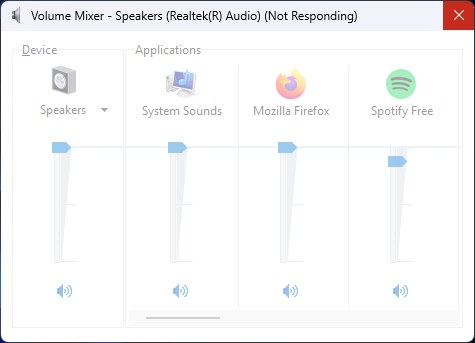
2023-08-08
recycle bin
apparently i can't open recycle bin without a desktop icon (by "normal"
means). i need to win+r shell:RecycleBinFolder. wow.
unrelated note, why can't i preview folder contents in recycle bin? i need to restore it? what if i don't want to restore it in the same place or there are new files with same names already?
git uninstall
after uninstall i was left with a few files in
C:\Program Files\Git
also, i uninstalled it because ssh auth stopped working for some reason. that might be my bad tho so it's not included in this list.
2023-08-07
windows virtual desktop touchpad handling
when i try to switch virutal desktop by swiping 4 fingers on touchpad, sometimes i start with only 3. then when i add a 4th one the usual desktop switching "animation" activates, but it teleports me back to where i started and switches to different window (swiping 3 fingers activates "alt+tab", which i never use on purpose). it is like 5% of my interactions with this function. not only i need to try switching again but also the original desktop displays other window than i want.
- this is a gesture not a mouse movement
- it's literally faster to move my right hand from home row to the touchpad than moving my left hand to ctrl+win and my right hand to right arrow. of course, i wouldn't have this problem if i used linux and you can critisize me for that.
- yes i know i have ahk shortcut for that i don't use it
windows taskbar gap
on my win10 laptop there is a single pixel under the taskbar that prevents me from moving my mouse all the way down when trying to switch to different window (i use small taskbar icons with enabled labels so they're supposed to be easy to select with little precision). it just doesn't click them; i have to move my mouse up a little.
note: this actually is using a mouse
i just fixed it by toggling auto hide taskbar on and off XDD
let's see if it caries over after restart...
update: it does not
spotify maximize
win+up doesn't maximize a spotify window if it's too big. exact reason tbd (it does work on "stock" win11, didn't check with explorer patch i use tho).
update: spotify checks if it's maximized by comparing window size to screen size. so if it's bigger than available space (which is easy to do on windows and happens automagically on my laptop) it won't maximize.
update 2: no it doesn't. i managed to make it not work just now but i can't reproduce it. epico.